Point a Hostmonster Domain name to Odoo
Pointing the domain name from hostmonster to Odoo can be an extremely frustrating task, if you don't know what you're doing. This is because Odoo's normal super easy solution doesnt work for hostmonster.
Normal solution:
- Delete A record for the root domain (labeled @)
- add a CNAME pointing to www. To example.odoo.com
- Add redirect from root domain (example.com) to subdomain (https://www.example.com)
Issue:
Hostmonster is an older hosting platform that cannot redirect the naked domain to the subdomain (www.)
Solution:
To overcome this issue, Cloudflare must be used to direct traffic for the host provider, circumnavigating some of the native functions provided by the hoster.
This doesn’t equate to a domain transfer; the domain remains registered with HostMonster, which charges you for its registration. However, you will need to be able to edit the name servers (NS) to use Cloudflare instead of HostMonster.
1. Setting up a Cloudflare Account
Set up a Cloudflare account
- You’ll first need to create a Cloudflare account (free) and then “add a site,” meaning add your domain example.com.
- Enter your website’s apex domain (example.com) and then select Continue.
- Select your plan level. For more details on features and pricing, refer to our Plans page.
- Review your DNS records. When you add a new site to Cloudflare, Cloudflare automatically scans for common records and adds them to the DNS zone. The records show up under the respective zone DNS > Records page.
Since this scan is not guaranteed to find all existing DNS records, you need to review your records, paying special attention to the following record types:
- Zone apex records (example.com)
- Subdomain records (www.example.com or blog.example.com)
- Email records
Add any missing DNS Records to Cloudflare
- If you find any missing records, manually add them.
- Depending on your site setup, you can adjust the proxy status for certain A, AAAA, or CNAME records.
- Select Continue
Note: If you activate your domain on Cloudflare without setting up the correct DNS records for your domain and subdomain, your visitors may experience DNS_PROBE_FINISHED_NXDOMAIN errors.
Setup Email to continue using hostmonster
In order for inbound and outbound emails to continue to work through hostmonster the following settings must be applied
- Check and make sure MX records are set to DNS Only
- Make sure the A record for Mail is set to DNS only
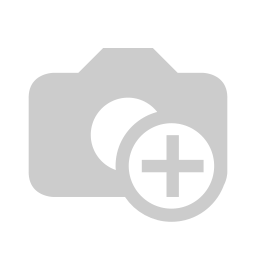
2. Update nameservers
Once you have added a domain (also known as a zone) to Cloudflare, that domain will receive two assigned authoritative nameservers.
Before your domain can begin using Cloudflare for DNS resolution, you need to add these nameservers at your registrar. Make sure DNSSEC is disabled at this point.
Caution: If your domain is particularly sensitive to downtime, review our suggestions to minimize downtime.
- Login to your HostMonster Control Panel.
- Click the Domains tab along the top.
- Choose your domain name by putting a check mark next to it. The right side will populate with tabs.
- Please click the Name Servers tab on the right.
- Select Use Custom Nameservers.
- Enter in the new name servers.
- Click Save Nameserver Settings
Note: Please allow 24-72 hours for the DNS propagation of name servers to fully propagate.
3. Configure CNAME from Hostmonster to Odoo
- Set up a CNAME record to point example.com to www.example.com.
- Set up a CNAME record (proxy status: DNS only) to point www.example.com to example.odoo.com.
- Flatten CNAME Records
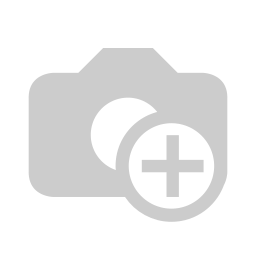
Here is a link for more information about creating DNS records in Cloudflare https://developers.cloudflare.com/dns/manage-dns-records/how-to/create-dns-records/
4. Configure Redirect from Hostmonster to Odoo
- A page rule to permanently (301) redirect example.com/* to https://www.example.com/$1.
Here is a link to more information about page rules in Cloudflare https://developers.cloudflare.com/rules/page-rules/
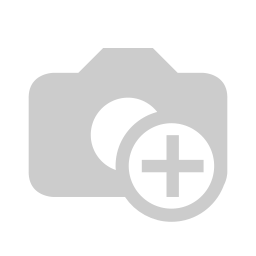
5. Complete SSL/TLS setup
- In the Cloudflare dashboard find the ssl/tls settings
- Set the SSL/TLS encryption mode to “Full.”
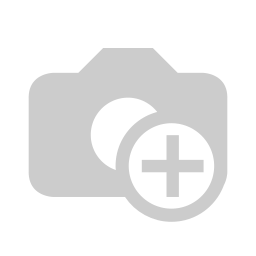
Here is a link for more information on SSL?TLS setup https://developers.cloudflare.com/ssl/origin-configuration/ssl-modes/
To prevent insecure connections and visitor browser errors, make sure you have SSL/TLS protection and go through the Quick Start Guide to improve security.
How to point a Hostmonster Domain to Odoo